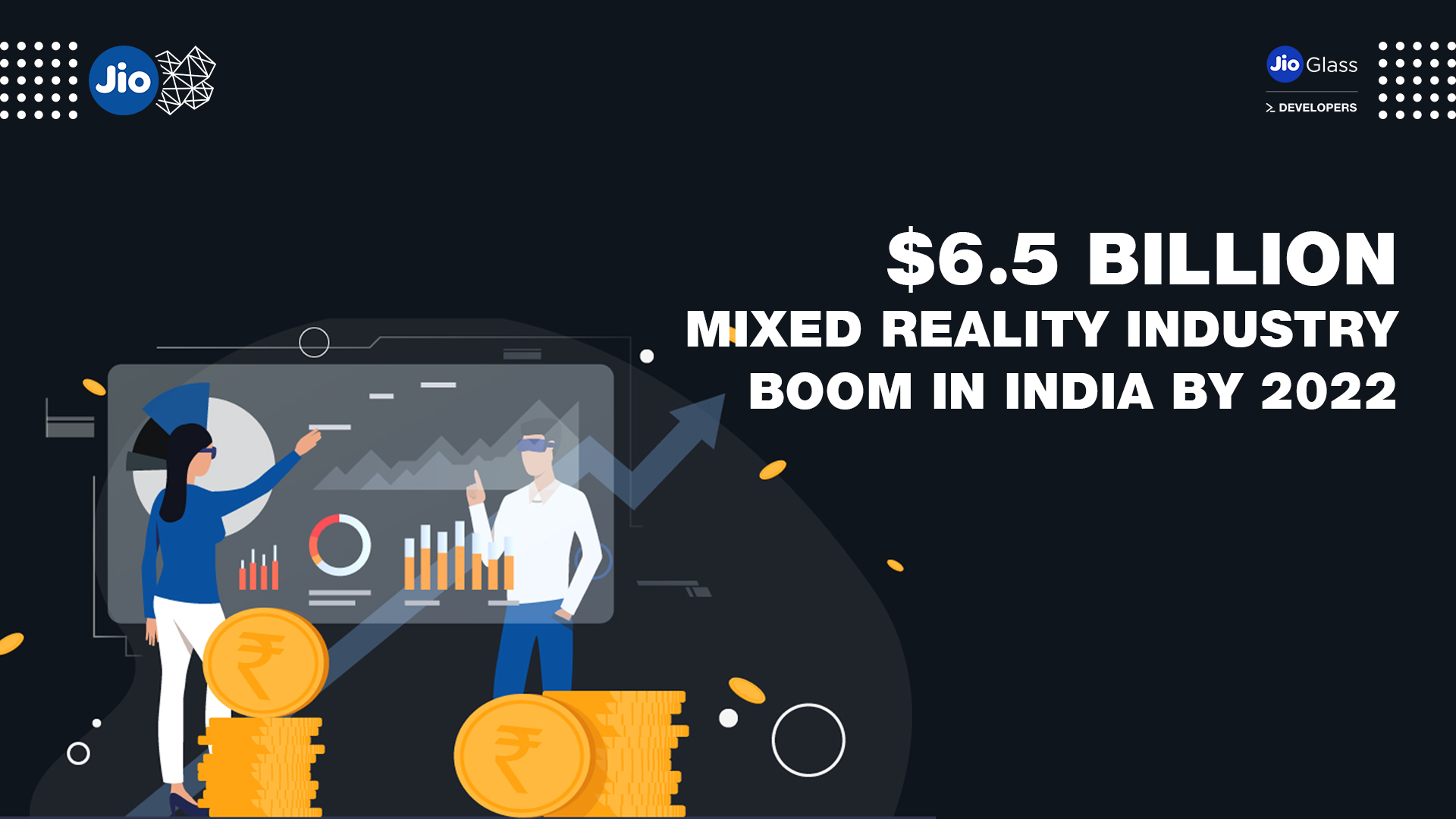Tips on Getting Started with XR App Design

The world of XR is new and growing. There are more questions than answers. The most important thing to remember is that the way you design in the digital world does not have to be the same in extended reality. XR design isn’t another step in the emerging technologies' race and represents a new era of change for product designers. It enables all to combine digital with physical objects in new ways that were never before possible.
By creating synergy between the virtual and the physical world, you can develop new ideas faster than ever before. Take advantage of what XR offers and create an experience that will make the user come back for more.
If you have an idea for an XR app, it's time to stop talking about it and start building! There are several great tools and resources like game engines, 3D modelling software and XR devices to create a compelling XR experience. Let's get started!
Game Engines
Unity is an excellent place for beginners because of the large online community and one of the most accessible game engines to work with. It has a free version alongside more advanced versions with extra functionality such as rendering (the process of displaying what you see on screen) and physics simulation (the ability to interact with your environment).
It is an easy way for creating AR and VR experiences, thanks in part to the intuitive visual editor. It also comes with a library of pre-made assets and tools. The best way to learn how to create scenes in an XR environment is to learn from the people who have been doing this for years. The Unity community has published lots of tutorials on creating settings in Unity to be used as a good starting point.
3-D Modelling
In the beginning, when you have just started working with XR, you shouldn't expect to create highly detailed 3D models. Most of the design studios and production studios offer low-poly rough models for your projects. The coarse model is a prototype of the product; it shows the main details and proportions. This model should be enough to present your idea and get feedback from other people. That's why it is better to start with something simple and later add details.
There are many free models on the Internet. You can either use them or modify them a bit, for example, by repairing a broken texture, adding a new one or just changing a colour of an asset.
To create your models, you can use Blender 3D, 3ds Max, Maya or any other software that allows you to work in 3D space.
As you progress in the field of XR design, you will be able to look deeper into the process of designing and develop new techniques and tools that will help speed up your workflow.
XR Devices
If you're planning to design for VR, you will need a VR headset and a computer to handle the software. If you're preparing for augmented reality, then a smartphone is all that's required.
First, you need to create a storyboard with all the details of your app. Then you have to understand how your app work will.
Since VR design requires more thinking about the user experience, it is essential to test your application before releasing it into the market.
Designing for XR devices can be done by using different techniques like sketching, wireframing or prototyping with interactive designs. The main goal of these techniques is to find out what works best for your product. It's also important to keep in mind the rule of thumb, "Less is more", which means that using too much information or features will cause problems communicating with your users. Check out our Jio MR Design Guidelines to delve deeper into the best practices to enhance UI&UX for Jio MR app development.
Tips to Consider for XR Design
Know the difference between AR and VR
Virtual reality usually has a smaller field of view, making it more immersive and limiting user interactions. Augmented reality allows users to see the real world with virtual objects on top of them.
Consider the platform you're designing for before you begin
There are differences between mobile and desktop platforms and differences within those categories based on the size of the screen.
Keep a sketchbook handy
Creating a rough sketch will help you hash out ideas and make sure they work before you spend a lot of time building something that isn't going anywhere. This is especially important if you're designing for the first time.
Test your designs as soon as possible
Nothing can hurt your progress more than spending a lot of time on techniques that aren't working correctly. Test as quickly as possible so you can re-do anything that isn't working before investing a lot of time into it.
Know the stages of the Design Process
There is an experimental stage of the design process where we build different experiences and see what works. This can be done using photogrammetries, such as Matterport or Reality Capture.
Know the fundamentals of AR/VR App design
VR/AR design basics are pretty much the same as designing for other platforms, but there are also some VR-specific things you should know about. For example, VR environments are much more detailed compared to their flat counterparts. Furthermore, users can move around in them and zoom in and out, which means you should design your scenes with these interactions in mind. Also, don't forget that AR is not just about adding an image to a flat image – it's about adding context to the real world.
Know the differences between 2D and 3D Interfaces
Unlike traditional 2D interfaces, virtual reality requires users to move around within the environment. This makes the interaction intuitive and seamless since it's based on our daily physical movements. You will always have to consider how users will move around in your XR environment. For instance, if you want people to explore every part of your virtual space (and you really should), you must make it easy for them by not putting any obstacles or other hindrances.
Most importantly, learn from your mistakes and keep trying. Don't stop after your first experience; you will always learn something new.
Preparing for an XR enabled Future
XR is an expansive area, and every year brings in breakthroughs in technology. It's a field that, in a way, is still unexplored. So if you want to be a part of it, you have to keep up with the trends and learn constantly.
Just starting with a new idea? Let's talk. For the fastest route to a fantastic experience, get connected with our community of creators today!
We are looking for curious users who are excited to explore the possibilities that immersive technology can offer. To be among the first users of what we believe to be one of the most exciting technology revolutions, apply today
Sign up for the #JioGlass Developers Program Here! 👉 Click Here