How to create a Good Quality AR Application

Augmented Reality (AR) and Virtual Reality (VR) is the future of the Internet. More and more people are shifting to AR/VR as the technology gets more affordable and available. In fact, according to Statista, the worldwide market size for augmented reality is forecasted to grow by over 195 billion U.S. dollars from 2017 to 2025. It will grow from roughly 3.5 billion in 2017 to over 198 billion U.S. dollars in 2025, which is huge growth.
It is further estimated that by 2023, more than 110 million users will be using AR and VR technology. So, this is the time to jump onto the bandwagon of AR development. The numbers are only going to grow ahead and you don’t want to miss your chance.
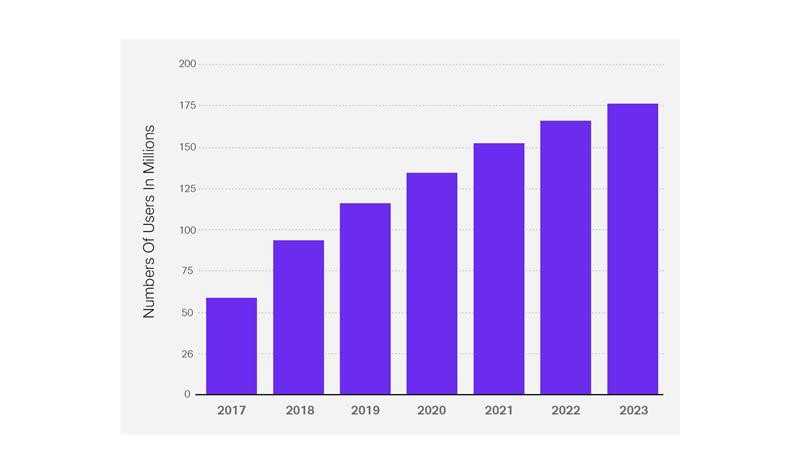
X-Axis: Years – 2017, 2018, 2019, 2020, 2021, 2022, 2023
So, get started in AR/VR development now by building your own AR app: [JGD Link]
How to start building your first AR App?
- Figure out the idea for your app. What is its USP?
- Explore existing SDKs and platforms for augmented reality development and pick the one that fits your idea, budget, and ability. For example, JMRSDK is free, easy to use and has various features.
- AR usually needs the presence of 3D objects. Download existing models or make them yourself.
- Depending on the type of AR app you are developing, you may need to create a 2D marker, or trackers to read where you want to display the AR objects.
- Prepare all the necessary 3D models, pictures, text files and data and put them together with a clean and unique design.
- Incorporate all the elements together on the platform you have chosen.
- Make sure the app is compatible with any hardware devices that you want it to run on.
Types of AR App You Can Develop
Reality-based AR Apps fall into two main categories, marker-based applications, and location-based applications. They differ in the way they access information.
- Marker-based applications
Marker based applications work on image recognition. These are the most common applications that most people think of when they think of AR. The way these apps work is that in order to see the AR content, you need to point your camera at a marker’s position. The camera then reads the marker, and the app displays the digital data on this marker, and you can see the augmented object. The most common example of this is a QR code that you scan to show augmented objects.
In order to develop a marker-based application, you need to provide the images or their descriptors beforehand. The objects and the data are hardcoded into the app, which makes it easier for the camera to detect it and load the relevant data.
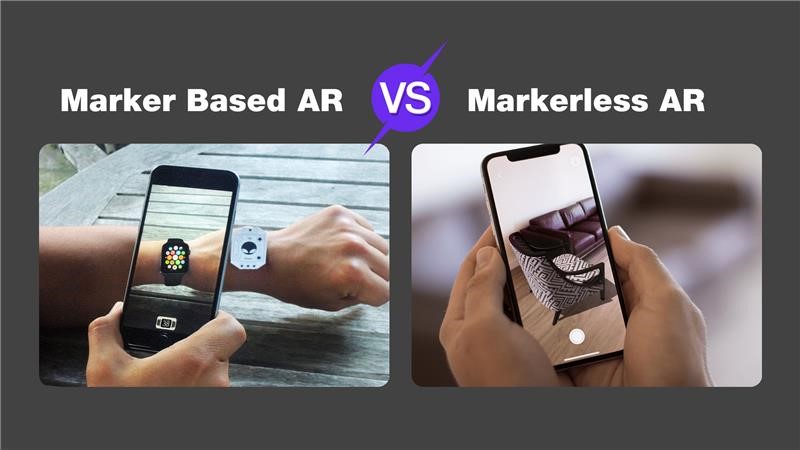
- Location-based applications
Location-based applications are also known as marker-less applications, primarily because they don’t use markers to load their data. Instead, location-based applications use location, i.e., GPS, an accelerometer, or a digital compass and overlay the augmented reality objects on top of real physical places. The most popular example of a location-based application is the game, Pokémon Go.
Location-based applications can send notifications to the user based on their location or based on objects located around the device.
Choosing the Right Tools for AR App Development
They say, choosing the right tool for the job is half the battle won. The same applies to app development. The right SDK can help make development easier and faster, and should especially allow you to add the features you want in your app. “
The most popular and commonly used SDKs are the usual Google ARCore and Apple ARKit, which allow you to develop apps for Google and iOS respectively. Another good SDK is the ARToolKit, which is open source.
Other than these, the most highly recommended are Vuforia, Kudan AR, and Wikitude. Vuforia is the most preferred among the three, but Kudan AR, and Wikitude are also used quite fairly. All 3 do require a bit of technical knowledge regarding programming languages.
Blippar and Aurasma are two other options if you are looking for something that allows for AR development but does not really need any knowledge of programming languages or programming skills.
Another great SDK for developing AR applications is the JioGlass MR SDK (JMRSDK) which has several features and assets.
Each SDK is different and has its own set of advantages and disadvantages. Look at the type of app you want to develop, the type of features you want to include, the platform you want to publish on, etc. before deciding which SDK would be right for you.
What is Considered a Good Quality App
But making the app is just the first step. You must also ensure that people use your app, and in order to do that your app must be of good quality. Make sure that your UI is clean and uncluttered. The app must be easy to understand and operate. People should be easily able to pick it up and learn to use it quickly.
Also, keep user safety in mind as you are designing the app. The augmented objects should be easy to interact with and should not hamper the user’s environment or surroundings. They should also not put the user in harm’s way, i.e., making them walk backwards, or slamming the table on which, the AR object is shown.
The app should also stand out from the crowd. Your idea should be unique and be of use to people. If it has already been done, or if people don’t need your app, then the market for the app will be quite small.
Conclusion
AR apps are widely used not only for entertainment, but in multiple industries like healthcare, e-commerce, architecture, etc. There is a huge market for AR apps, one that is continuously growing. This makes it the perfect time to get started in AR development.
However, just making an app is not enough in today’s market, you must ensure that your app is of good quality. Your app must be unique and stand out from the competition. People should want to use your app.
One benefit of joining the JioGlass Developer Network is that the QA team gives you constant feedback on your app and tips on how to improve it. You can join the JioGlass Developer. Click here: Click here

