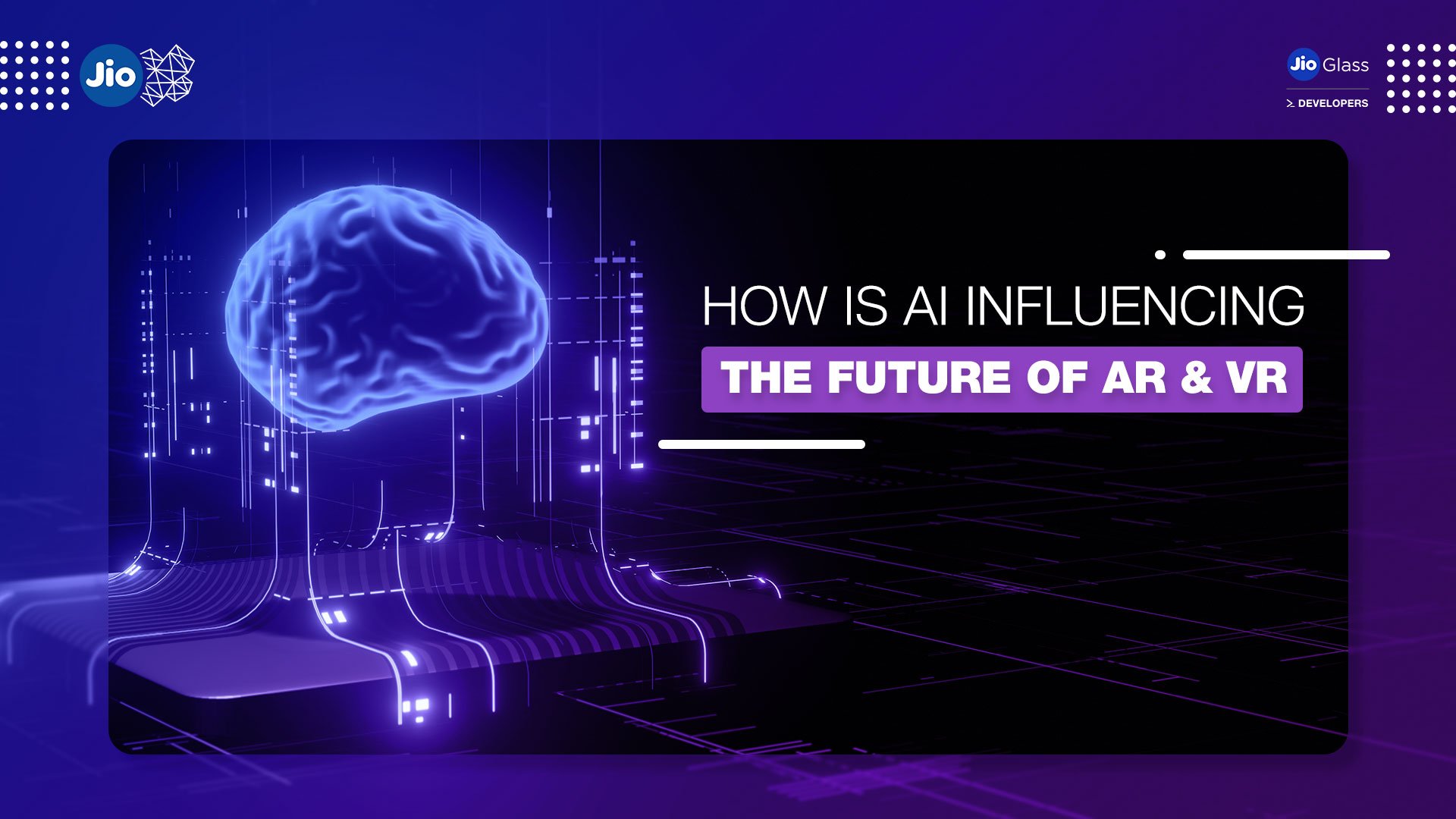Haptic Technology and VR Simulations

Haptic feedback is a form of technology that can make you feel sensations. It's the sense of touch and it's used in gaming, cellphones, and virtual reality (VR) devices to create a more realistic experience for the user. It’s used for communication and teaching people how to do things (like surgery), but the biggest applications are in gaming, phones, and other interactive technologies.
As an example, imagine you're playing a game that takes place on a battlefield. With haptic feedback you might be able to feel explosions or footsteps or even your heartbeat thumping as mortar shells fly overhead. That kind of experience makes it much more immersive than listening to explosions through your headphones or speakers; haptic feedback allows you to actively become involved with what's happening in your game instead of just watching it happen on screen.
What is Haptic Technology?
Haptic technology (pronounced hap-tik) is a form of tactile feedback. Haptics gives users more information about the interaction with their devices and allows them to interact with a digital environment as if it were real.
Haptics is already in use in many devices today, most notably mobile phones and gaming consoles. Haptic technology uses an actuator to create vibrations that a user can feel through their fingers. In this way, haptics can be used to recreate the feel of interacting with physical buttons that aren’t there or simulate the feeling of touching different textures or shapes.
Haptics also have broader applications beyond these examples; for example, surgeons are using haptic technology to assist them during operations on humans or animals without having to cut open their bodies. The applications of haptic technology are endless!
How Has Haptic Technology Improved and Evolved Over Time?
From gaming to cars, haptic technology is being used in a variety of industries and products. The gaming industry has been able to simulate the feel of a pair of dice rolling or the recoil of a weapon with the use of haptics. Current portable devices like smartphones can provide you with the sense that you are typing on a physical keyboard when in actuality, your fingers are just scrolling across glass. Haptics have also been integrated into medical training, allowing trainees to "feel" simulated surgery procedures so they better understand what they're doing before graduating to real-life surgeries.
And this is just the beginning. According to Dr. Thomas Luedtke from Disney Research Zurich, haptic feedback will eventually allow users to touch and feel virtual objects created by 3D printers and virtual simulations. This technology could be used for video games as well as for product design purposes (i.e., feeling an object that isn't there).
Types of Haptic Devices
You'll want to consider the type of device. There are a few types of haptic devices on the market, and each has its own designs, benefits, and drawbacks.
- Buzzers: These simple devices provide basic vibration response to touch input. They aren't very strong or complex, but they're cheap and won't drain your battery life as quickly as other options.
- Vibrating motors: These usually have an uneven weight distribution that causes them to continue spinning after you turn off the current, creating a more drawn-out vibrational effect. Unfortunately, this extra strength comes at the cost of battery life; it's not uncommon for these devices to drain one-third of a smartphone's power in just 15 minutes.
- Electro-tactile: This technology creates localized sensations by modulating electric current directly into your skin with electrode sensors instead of using motors or piezoelectric feedback mechanisms like other devices. It creates a realistic sense of texture and temperature without draining battery life or taking up physical space inside the device itself—but it also requires specialized equipment and has limitations when it comes to scalability (making multiple sensors interact with each other).
Where Can You find Haptics in use Today?
Haptics technology is being used in a wide range of industries, from video games to the automotive industry. Some of the most common uses for haptics technology include:
- Cell phones
- Video games
- Virtual reality applications
- The automotive industry
- Medical devices (e.g., prosthetic limbs)
- Space exploration tools
Haptics is the science of applying touch (tactile) sensation and control to interaction with computer applications. It involves a combination of applying force, vibrations, and motion to the user—or rather, the sense of applying force, vibrations, and motion to the user.
A Detailed Overview of Applications in Haptics
It is used in many ways:
- To make users feel like they are touching 3D objects on a screen: Some apps allow users to interact with 3D images seemingly by touch. Haptic technology helps communicate that feeling by providing feedback through vibration or sound effects that change depending on where you’re touching an on-screen object.
- To provide guidance while typing: Haptic feedback can provide subtle cues as you type so you know when it’s time to move to another row or when you’ve hit the right letter. For example, if your finger moves up toward the top edge of a keyboard icon on the screen, haptic feedback can provide a slight vibration telling you that you’ve reached the border (so move down). Or if your finger moves across two letters next to each other without pressing down far enough for one or both to register as being typed, haptic feedback can vibrate slightly faster than normal until you select a single letter.
- To create realistic sensations while gaming: Vibrations can be especially helpful in video games when performing certain actions—like picking something off the ground or hitting someone with a sword—so players don’t need visual clues that they performed an action successfully.
With the help of haptic technology, we can create more intuitive and engaging user experiences. Technology has come a long way and will continue to evolve, so learn how it’s implemented today and how you can use it in your own designs.
Join our developers network for a gamut of insights and updates about the XR world. Signup for the #JioGlass Developers Program Here! 👉 Click Here